
How workplace technology is transforming work: benefits, examples and tools
Workplace technology is reshaping how organizations manage collaboration, spaces, and productivity in the hybrid era. From AI and automation to IoT sensors and collaboration platforms, digital workplace tools streamline operations, enhance flexibility, and save costs. Workplace management systems like deskbird bring together people, data, and spaces to create smarter, more sustainable, and human-centered offices, which makes them a key part of this transformation.
Key takeaways:
- Technology drives flexibility and efficiency: Digital and smart office tools empower hybrid teams, automate processes, and enable data-driven space management.
- Workplace management systems are the new control centers: Platforms like deskbird centralize scheduling, analytics, and automation, turning technology into a strategic advantage.
- The future is human-centered and sustainable: Emerging tech, such as AI, AR, and IoT, will make workplaces not just smarter, but greener, healthier, and more people-focused.
What is workplace technology?
Workplace technology is the array of digital tools and systems we rely on daily to make work smoother and more efficient. These invisible threads connect us, streamline processes, and open doors to new collaboration methods. Workplace technology forms the backbone of modern work environments, from communication platforms that keep everyone in the loop to software that manages hybrid offices. It’s constantly evolving, reshaping how we approach our daily tasks and enabling us to reach new levels of productivity and creativity.
The rise of workplace technology in the era of hybrid work
Technology has long shaped how we work, but the shift to hybrid work models has accelerated its role in redefining the workplace. As teams work from different locations spanning home offices, the actual office, and third workplaces, tools like desk booking systems, analytics platforms, and automation software have become integral, not optional. In fact, 75% of companies plan to adopt AI, big data, or cloud technologies in the next five years, signaling how central digital tools are to modern work, and 91% of businesses are ready to invest more in tech-enabled offices.
What are the main types of workplace technology?
In today’s evolving work environment, technology shapes nearly every aspect of how organizations operate and employees collaborate. But what types of technologies are used today in the workplace? This section explores the main categories of workplace technology, from digital platforms that streamline everyday operations to smart office innovations that enhance comfort, sustainability, and efficiency.
Examples of digital workplace technology
Digital workplace tech is the software ecosystem that makes work organized, connected, and scalable. It encompasses platforms that improve communication, collaboration, and management in both the physical and the virtual work environment. Together, they form the foundation of a data-driven, hybrid-ready, and human-centered workplace. Examples include:
- Communication platforms: Support instant messaging, video calls, and collaboration across locations.
- Cloud file management: Store, share, and collaborate securely from any device or location.
- Automation and workflow optimization tools: Streamline repetitive processes, reduce errors, and enhance productivity by automating data entry, scheduling, and reporting tasks.
- Project management software: Track progress, assign tasks, and streamline teamwork.
- Desk and room booking apps: Simplify resource scheduling and space allocation.
- Integrated workplace management systems (IWMS): Combine real estate, maintenance, and sustainability data.
- Human resource information systems (HRIS): Automate payroll, recruitment, and employee records.
- Customer relationship management (CRM): Centralize client data to strengthen relationships and sales.
- Visitor management systems: Digitize the check-in process for visitors and enhance on-site security.
- Cybersecurity solutions: Safeguard networks, devices, and sensitive information.
- Employee engagement platforms: Monitor well-being, gather feedback, and promote positive culture.
- Workplace management software: Combines desk and room booking, space analytics, and scheduling tools to optimize hybrid work coordination and office utilization.

Examples of smart office technologies for a modern workspace
Smart office tech uses IoT, AI, automation, and sensors to improve building operations, energy use, and employee comfort. These technologies make the office environment more responsive, energy-efficient, and employee-friendly. Examples include:
- AI-powered tools: Automate routine tasks and provide data insights for space and energy efficiency.
- Modern video conferencing tools: Support seamless collaboration and communication among remote teams.
- Smart furniture: Adjustable, ergonomic pieces with built-in sensors to improve comfort and posture.
- Occupancy sensors: Track workspace usage and adjust lighting, temperature, and ventilation automatically.
- Video surveillance systems: Enhance safety through real-time monitoring and access control.
- IoT security devices: Protect facilities with smart locks, entry systems, and connected alarms.
- Proactive maintenance tools: Detect equipment issues early to reduce downtime and maintenance costs.
- Smart HVAC systems: Regulate temperature and air quality for comfort and energy savings.
- Automated lighting solutions: Adapt brightness based on occupancy and daylight to reduce energy use.
- Intelligent coffee machines: Use connectivity features and AI capabilities to enhance the coffee brewing experience.
- Virtual reality tools: Enable immersive meetings, interactive training, and 3D visualization.
- Extended Reality (XR) platforms: Blend virtual and physical worlds to enable immersive training, design, and collaboration experiences.
- Green tech solutions: Monitor and optimize resource consumption, reduce carbon emissions, and provide insights to support sustainability in the office.
Are you wondering how artificial intelligence is shaping the world of work? 🤖 Discover more about the role of AI in the workplace!
How has new technology affected the modern workplace?
Technology has fundamentally redefined how we work, improving nearly every aspect of the employee experience. The use of digital tools boosts collaboration and productivity, enables faster decision-making, and enhances learning opportunities. By embracing workplace tech, organizations build smarter, more connected workplaces that support both people and performance.
1. Innovative technology enables greater workplace flexibility
Technology has redefined flexibility at work by allowing employees to work effectively from anywhere. Cloud platforms, mobile apps, and tools like deskbird’s all-in-one workplace management platform make it easy to plan hybrid schedules, book spaces and resources, and collaborate seamlessly across different work locations and even time zones. This adaptability enhances satisfaction, reduces office costs, and broadens access to global talent, thereby allowing organizations to stay agile and cost-efficient.
🎬 Watch this less than two-minute video about the features of the deskbird app to learn more about our mission and how we can support your hybrid work environment!
2. Workplace management software optimizes office space and lowers costs
Workplace management software (WMS) gives companies real-time visibility into how their offices are used, helping them minimize unused areas and cut overhead costs. Tools like deskbird’s office analytics collect and analyze occupancy and usage data, allowing leaders to adapt office layouts and resources instantly. By streamlining operations and improving space efficiency, WMS supports a leaner, more productive workplace.
3. Technology empowers employees to work smarter
Advanced workplace technology simplifies complex tasks and boosts productivity across different teams. Project management tools keep projects on track, communication platforms enable seamless collaboration, and AI-powered analytics highlight performance trends. Meanwhile, ergonomic innovations like smart desks and climate control systems promote health and comfort, creating a supportive, efficient environment where employees can work effectively.
🤖 Learn more about AI in project management and discover a whole new world!
4. IWMS and CAFM boost workplace efficiency and productivity
Integrated Workplace Management Systems (IWMS) and Computer-Aided Facility Management (CAFM) tools help organizations manage real estate and facilities with precision. They optimize space allocation, streamline maintenance, and support hybrid work coordination and collaboration through real-time data. By aligning resources with workforce needs, these systems improve efficiency, productivity, and overall operational agility.
5. Digital collaboration tools create stronger virtual work environments
Digital collaboration platforms have become essential for hybrid and remote teams. Tools like Slack, Microsoft Teams, Asana, and Trello allow for seamless communication, task management, and file sharing across locations. Combined with immersive technologies like VR, these solutions foster employee engagement, clarity, and productivity, making teamwork possible anytime, anywhere.
🎧 Read our full article about the best virtual collaboration tools!
6. Technological advancement reshuffles the cards for corporate cybersecurity
As workplace technology evolves, so do cyber threats. This makes robust cybersecurity a top priority, forcing companies to continuously update their digital defenses, adopt advanced protection tools, and train employees on IT security and data privacy. Proactive cyber risk management helps safeguard sensitive information, maintain compliance, and ensure safe, uninterrupted operations in an increasingly digital world.
7. Smart technologies drive sustainability and efficiency
Smart office technologies make workplaces greener and more cost-efficient. Sensors and automation systems regulate lighting, temperature, and ventilation based on real-time occupancy, which reduces energy waste and carbon emissions. Beyond supporting sustainability in the workplace, these tools improve air quality and comfort, fostering a healthier and more productive work environment for employees.
💡Check out our customers’ reviews to discover what our users think about the deskbird app!

What to look for in modern workplace technology?
Modern workplace technology should be secure, scalable, and easy to use. It should support your team’s evolving needs, integrate seamlessly with your existing systems and setup, protect sensitive data, and deliver real-time data insights through analytics. A smooth user experience, strong ROI, and the flexibility to adapt to office-based, fully remote or hybrid work models are equally important.
1. Security and compliance
Security should always be a top priority when choosing workplace technology. The tools you adopt must comply with major data protection frameworks like GDPR, CCPA, or ISO 27001 to safeguard employee and company information. Look for features such as end-to-end encryption, multi-factor authentication, and granular access controls that limit who can view or edit data.
2. Scalability and integration
Modern workplace tools should grow alongside your organization. As your team expands or your organization evolves, technology needs to remain adaptable without requiring a complete overhaul. Choose systems that offer flexible user management, modular features, and easy upgrades. Also, your workplace tools should integrate and connect seamlessly with your existing software ecosystem, from HR and CRM platforms to communication tools and calendars.
3. User Experience (UX) and ease of use
No matter how advanced a tool is, it’s only as good as its usability. A clear, intuitive interface ensures employees can quickly adapt without lengthy training sessions. Modern workplace technology should be accessible across devices and offer a consistent experience on desktop, tablet, and mobile. Simple onboarding, clear navigation, and built-in support are essential to ensure high adoption rates. The easier a system is to use, the more value it brings to both employees and management.
4. Analytics and data visibility
Data-driven decision-making has become a cornerstone of modern workspace management. The right tools should provide real-time analytics and dashboards that offer insight into how spaces and resources are used. Customizable reports help leaders monitor trends, measure performance, and identify opportunities for improvement. This visibility empowers smarter planning and helps ensure that investments in workplace technology deliver measurable results.
5. Flexibility and customization
Every organization has unique needs and the workplace technology you choose should reflect that. Platforms with customizable roles, permissions, and settings allow you to tailor the experience to different teams, departments, or work models. Whether you operate fully remotely, hybrid, or on-site, flexibility ensures your technology remains relevant and in use as your workplace evolves.
6. Cost efficiency and ROI
Finally, consider both the short- and long-term value of your investment. Modern workplace technology should save time, automate repetitive tasks, and reduce operational costs. Evaluate the total cost of ownership, including licensing, maintenance, and training, against measurable benefits like improved productivity, office space optimization, and employee engagement.
What’s next in the field of workplace technology?
The next wave of workplace technology innovation will blur the lines between the physical and the digital world. Technologies like AI, AR, VR, and the metaverse are poised to redefine how employees learn, collaborate, and connect by creating immersive, human-centered experiences that make work more interactive and meaningful. As automation continues to evolve, it will replace repetitive tasks while opening new opportunities that demand creativity, emotional intelligence, and adaptability.
Sustainability and well-being will also take center stage in tomorrow’s workplace technology trends. In the future, we can expect to see smarter, greener offices equipped with IoT systems that monitor energy use, improve comfort, and support healthier, more efficient work environments. The office of the future isn’t just about smarter technology, it’s about technology that makes work more personal, sustainable, and empowering for employees.

How deskbird completes your workplace tech stack and future-proofs your office
As flexible work becomes the new standard, companies need technology that seamlessly connects people, spaces, and data. deskbird helps organizations do exactly that with an all-in-one workplace management platform designed to run hybrid offices efficiently and create a better employee experience.
With deskbird, organizations can easily adapt their physical work environments to the needs of a hybrid workforce. Its core functionalities cover desk booking, room booking, workforce management, visitor management, and advanced workplace analytics, enabling teams to:
- Book desks, meeting rooms, or parking spaces in advance,
- Assign and manage shared office spaces,
- Plan hybrid workweeks and coordinate in-office days,
- Locate colleagues via interactive floor plans, and
- Track occupancy, gather data, and monitor office analytics.
Leveraging deskbird’s modern workplace management software allows you to future-proof your hybrid office by optimizing your office space, reducing costs related to real estate and utilities, automating hybrid scheduling, and managing booking and resources with ease through a single platform.
Conclusion: Workplace technology has become the orchestrator of the modern office
Workplace technology has evolved from a simple support function into the true orchestrator of modern work. From IoT devices and smart sensors to AI-driven platforms and collaborative tools, tech innovations connect people, spaces, and systems to create a seamless ecosystem. They empower organizations to operate more efficiently, enhance employee well-being, and build sustainable, future-ready workplaces.
Workplace management systems are at the heart of this transformation, ensuring that workspaces adapt dynamically to the needs of both people and business. They turn technology into a strategic asset that drives productivity, saves costs, and creates a better employee experience. As technology continues to advance, the most successful organizations will be those that embrace these tools not just to manage work, but to reimagine how work happens.
Frequently Asked Questions
How is technology changing the modern workplace?
Technology has redefined how we work by making collaboration seamless, workspaces smarter, and processes more efficient. Digital and smart office tools enable hybrid work, improve decision-making with real-time data, and foster a more flexible, connected, and productive work environment.
What are the benefits of using workplace technology?
Workplace technology boosts productivity, enhances the employee experience, and improves cost efficiency. It enables smarter scheduling, stronger collaboration, and better use of available office space while supporting sustainability and security through automation, analytics, and AI-driven insights.
Can workplace technology help reduce office costs?
Yes, tools like workplace management software and smart sensors minimize unused space, automate maintenance, and optimize energy consumption. By improving space efficiency and reducing overhead, workplace tech helps organizations cut real estate and operational costs significantly.
What is the importance of workplace management platforms like deskbird in office technology?
Workplace management platforms have become orchestrators of modern offices, integrating data, bookings, and analytics into one system. deskbird, for example, helps organizations manage hybrid schedules, bookings, and resources, optimize office layouts, and reduce costs while enhancing employee experience and flexibility.
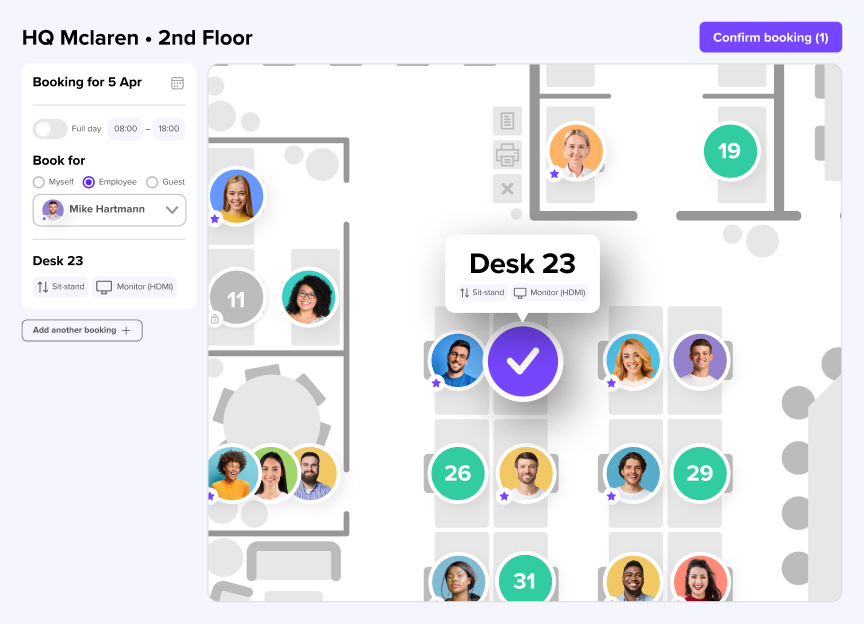
Run your office with advanced workplace management
Empower hybrid work with real-time visibility, cut wasted space with smart analytics and boost employee satisfaction.








%20(1).webp)
