
Workspace management: benefits and best practices
Effective workspace management aligns people, technology, and office space to create a more efficient, flexible, and employee-centric workplace. It improves productivity, safety, collaboration, and sustainability, and reduces costs, while enhancing employee wellbeing and autonomy. To unlock its full potential, combine employee feedback with workplace analytics and smart tools like deskbird.
Key takeaways:
- Blend data and qualitative feedback: Combine workplace analytics with employee feedback to design spaces that truly meet people’s needs while enhancing engagement and performance.
- Leverage modern office technology: Use integrated tools like deskbird to streamline hybrid scheduling, desk booking, and resource management in one platform.
- Prioritize flexibility and sustainability: Create adaptable, sustainable workplaces that boost productivity, reduce costs, and support long-term business resilience.
What is workspace management?
Workspace management is the process of organizing and optimizing your office environment to boost productivity, collaboration, and employee wellbeing. It includes managing physical spaces, improving workflows, integrating smart technology, supporting sustainability, and creating a seamless experience that meets the expectations of a modern workforce.
Why is workspace management important?
Workspace management is essential because it creates an environment where employees can perform at their best and feel connected to their workplace. By introducing working models like flexitime or hybrid work policies, using tools like desk booking software, or building wellbeing spaces into their office, companies enhance productivity, collaboration, and engagement. Prioritizing employee experience and transitioning to an employee-centric approach through smart workspace management drives retention, strengthens culture, and supports long-term business success.
👉 Are you ready to discover how to make hybrid work? Start a free trial of the deskbird app now!

What are the benefits of workspace management for employees?
Workspace management matters because it helps you create a safe, comfortable, and efficient environment for employees where they can do their best work. When your teams have the right tools, clear structure, and flexibility, engagement and performance rise naturally.
Ensures safety and wellbeing
A well-managed workspace ensures the health, safety and security of your workforce. From digital health check tools to smart occupancy tracking, technology helps you maintain a secure, healthy environment that protects your workforce while keeping operations smooth.
Enhances employee experience
Introducing tools that support workspace management, such as desk booking or week planning systems, give employees more control over how they work. They make hybrid work seamless, reduce stress, and create a sense of belonging, whether your people are in the office, at home, or on the move.
Boosts productivity
When information, resources, and collaboration tools are easy to access, your teams can focus on what really matters. Workspace management software centralizes data, streamlines workflows, and helps employees coordinate tasks efficiently, increasing focus and output across the board.
👉 Want to know how to motivate your team and boost employee productivity? Here are 11 tips to increase workforce performance!

What are the benefits of workspace management for employers?
For employers, workspace management drives efficiency, reduces costs, and provides the insights you need to make smarter business decisions. A well-optimized workplace supports your long-term goals by improving operations, culture, and sustainability.
Provides actionable data
Workspace management tools collect valuable workplace analytics about space use, attendance patterns, and employee behavior. These insights help you make data-driven decisions that continuously improve efficiency and satisfaction.
👉 Discover the Office Analytics feature provided by the deskbird workspace booking app!
Optimizes office layouts
With clear visibility into how your workspace is used, you can adapt it to match employee needs. If your team works remotely most of the week, you can downsize individual desks, expand collaboration areas, or redesign office layouts for more flexibility. The result? You can plan an office space that truly works for your people.
Supports sustainability
Sustainability isn’t just a value, it’s a talent magnet, especially among the Millennials and Gen-Z. Workspace management systems can track energy use and carbon output, helping you implement eco-friendly practices and demonstrate accountability to employees, candidates, and partners.
Reduces operational costs
Smarter space use, greener energy practices, and BYOD policies all translate into meaningful cost savings. Whether it’s downsizing unused office areas or automating systems like HVAC, office space management helps you cut unnecessary expenses without compromising comfort or productivity.
👉 Are you wondering how you could maximize your workspace? Use our office space calculator to discover how you can reshape your office environment!

How to improve your work environment with workspace management
Workspace management helps you transform your office by harmonizing people, space, and technology. When you combine employee feedback with workplace analytics and smart tools, you can build a workspace that drives performance while nurturing engagement and wellbeing.
1. Include your team and discuss areas of progress
Great workspace management starts with collaboration. Your employees know what helps them work effectively—and what doesn’t. Involve them to identify challenges and opportunities and use their feedback to guide your strategy. When you co-create improvements with your team, you strengthen engagement and trust and promote a positive workplace culture.
2. Study your workplace analytics
Data gives you the insights you need to make meaningful improvements. Looking at your workplace analytics helps you see how people use the office, which areas perform best, and where space goes unused. Combine these insights with employee feedback to refine layouts, enhance collaboration, and increase overall efficiency.
3. Use modern office technology
Technology is at the core of effective workspace management. Tools like deskbird allow you to manage hybrid schedules, book desks, and track workspace usage all in one platform. Choosing the right software helps you streamline operations, support flexible work, and create a frictionless employee experience.
4. Stay updated on future work trends
Workspace management evolves alongside how we work. Stay informed about emerging trends such as hybrid models, sustainability initiatives, and digital collaboration tools. Understanding how employee expectations shift helps you adapt faster, keeping your workplace relevant, efficient, and ready for the future.

Why workspace management is essential for a future-proof workplace
Workspace management touches every part of your work environment, from coordinating desk bookings to understanding how people use your office space. When done right, it helps you create a more efficient, flexible, and people-centered workplace.
By integrating smart workspace management systems, you can optimize your hybrid setup, reduce costs, and deliver an outstanding employee experience. It’s not just an operational upgrade, it’s a strategic step toward building a future-ready organization that values both performance and employee wellbeing.
Are you ready to make hybrid work simple and employee-centric? Request a free demo of the deskbird app and discover how effortless workspace management can transform your workplace.
Frequently Asked Questions
What is workspace management and why is it important?
Workspace management involves coordinating physical space, workflow, and employee needs to create a productive and comfortable environment. It ensures that employees have what they need to do their work, whether onsite or hybrid, while helping organizations reduce waste, adapt layouts, and support collaboration.
What are the best practices for managing workspaces in hybrid workplaces?
To manage hybrid workspaces effectively, combine employee feedback with workplace analytics. Use scheduling and desk booking tools to organize and coordinate office days, analyze space usage, and adjust layouts to meet flexibility needs. Keep adapting your approach to new work trends, ensuring your hybrid setup remains efficient and people-focused.
How does effective workspace management benefit employees and organizations?
Workspace management benefits everyone by creating environments that balance efficiency with wellbeing. Employees gain safer, more flexible, and collaborative spaces, while employers reduce costs, collect data-driven insights, and improve retention. The result is a productive, sustainable, and employee-centric workplace that supports long-term business success.
What tools help improve workspace management?
Modern workspace management tools like deskbird streamline hybrid operations by integrating desk booking, scheduling, occupancy tracking, and analytics in one place, thereby making workspace management simple, data-driven, and scalable.
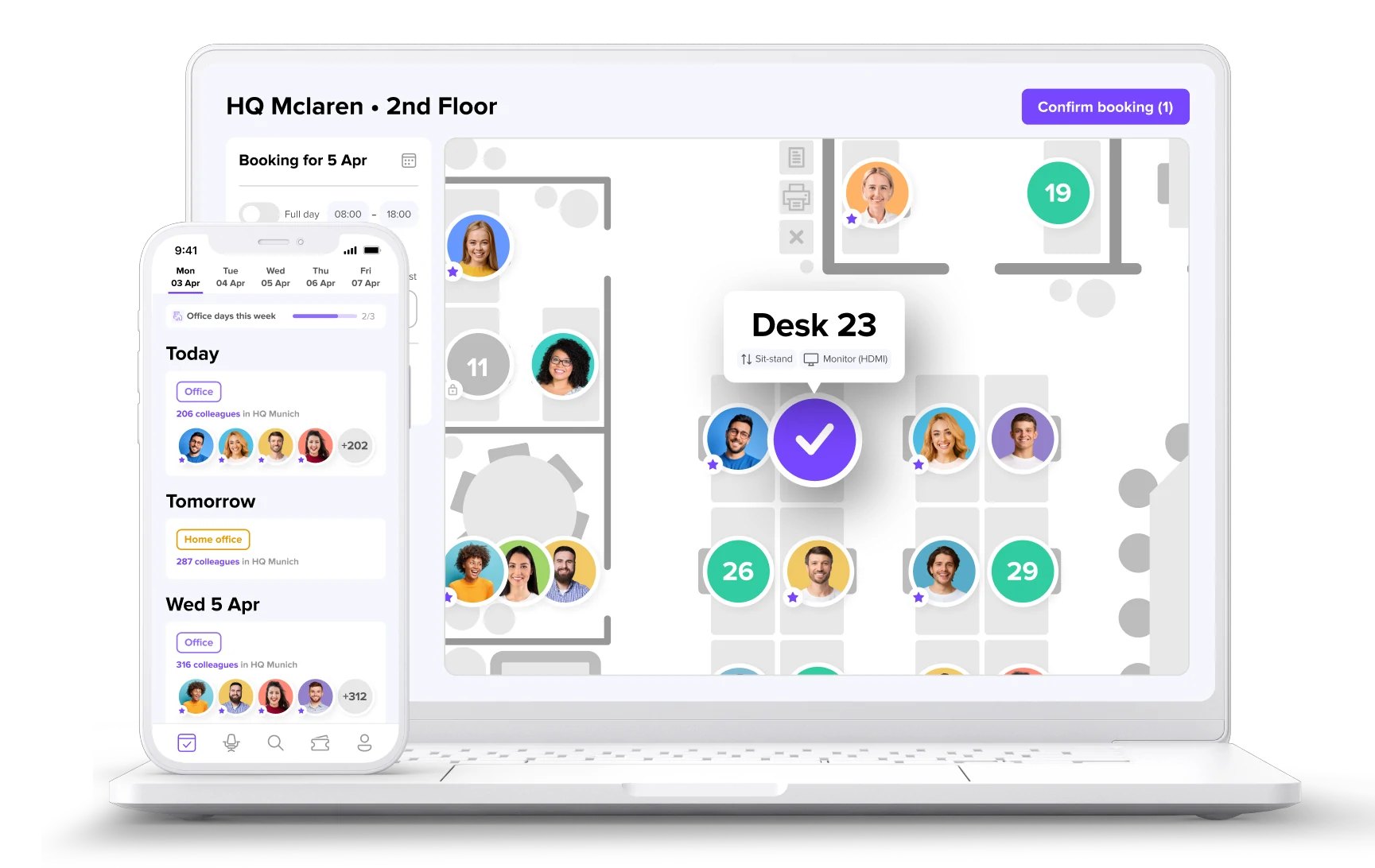
Take control of your workspace
- Streamline bookings with real-time availability
- Adapt to hybrid needs with flexible scheduling tools
- Gain insights to continuously improve office performance








%20(1).webp)
