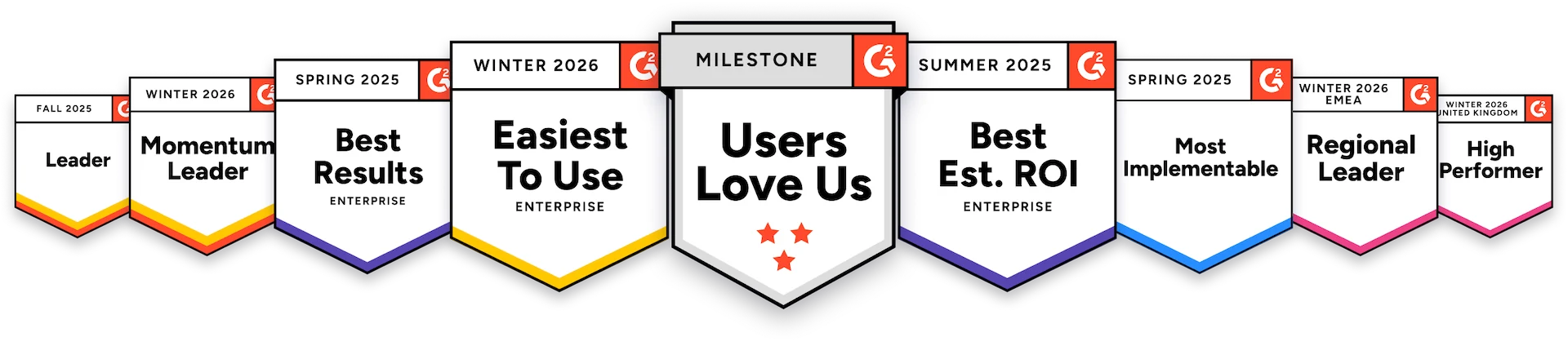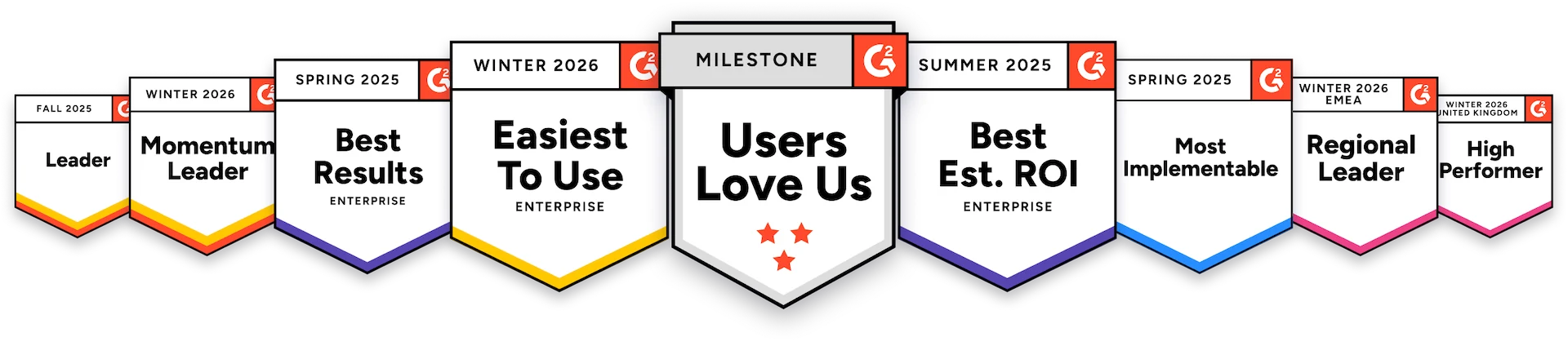Kiosk Mode with flexible hardware
Create a frictionless room booking experience with deskbird’s Kiosk mode and interactive room displays from our partner vendors iiyama, ProDVX, Neat, or others.



Say goodbye to...
Limited hardware choices
Use any tablet or display by choosing your preferred vendor
Complex IT setup
Get started in no time—set up directly via the mobile app
Booking conflicts
Instant booking with a simple tap
Unused spaces
Find free rooms at a glance
Our hardware recommendations
Check-in request kills no-shows and makes rooms more available
Safe usage with PIN-only exit
One-tap check in
Customizable cancellation rules

Full day overview at a glance
Quick booking right on the spot
Web and Andriod native apps
FAQs
Learn more about Kiosk Mode.
How does Kiosk Mode enhance meeting room availability?
Kiosk Mode frees rooms if no check-in occurs, allowing others to book them instantly. With real-time status updates and a color-coded schedule at the door, employees can quickly confirm availability and secure a room, reducing booking conflicts and improving room utilization.
How long does it take to set up Kiosk Mode?
Setting up Kiosk Mode is faster and more secure than ever. Simply authenticate through the dedicated app or browser, and your kiosk is ready to go—no manual sign-ins needed.
What privacy options are available?
Kiosk Mode respects your company’s privacy settings. You can hide meeting details or display only organizers’ names. In addition, you can customize settings for individual events to meet your organization’s data privacy policies.
Is it compatible with all tablet brands?
Yes, you can enable Kiosk Mode on any tablet with a functional web browser, allowing for more affordable options as there is no need to invest in expensive hardware. deskbird recommends tablets with a screen size of 10 inches or larger for the best display experience.
How can I enable Kiosk Mode on deskbird?
If you are a customer already, please contact success@deskbird.com to enable this feature.
Excellence based on 400+ reviews