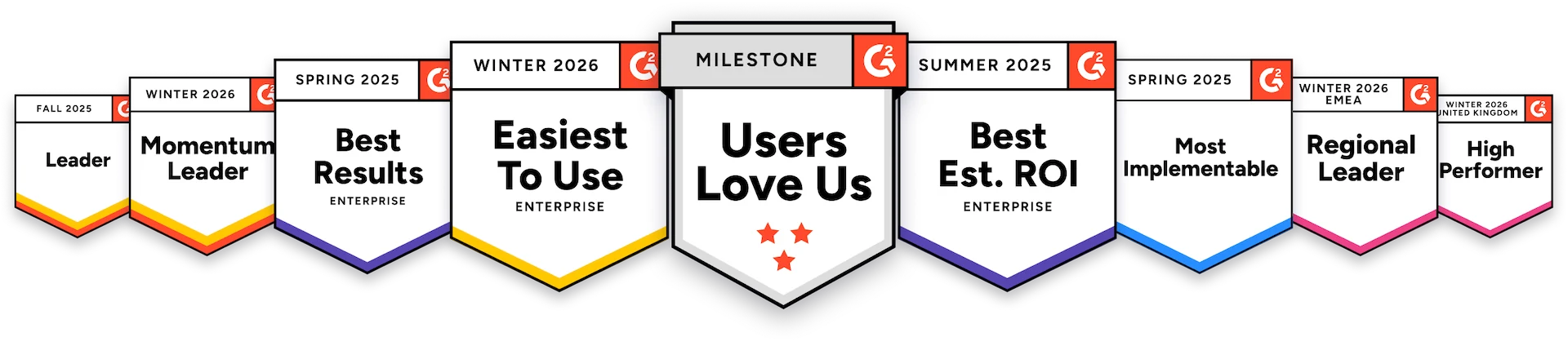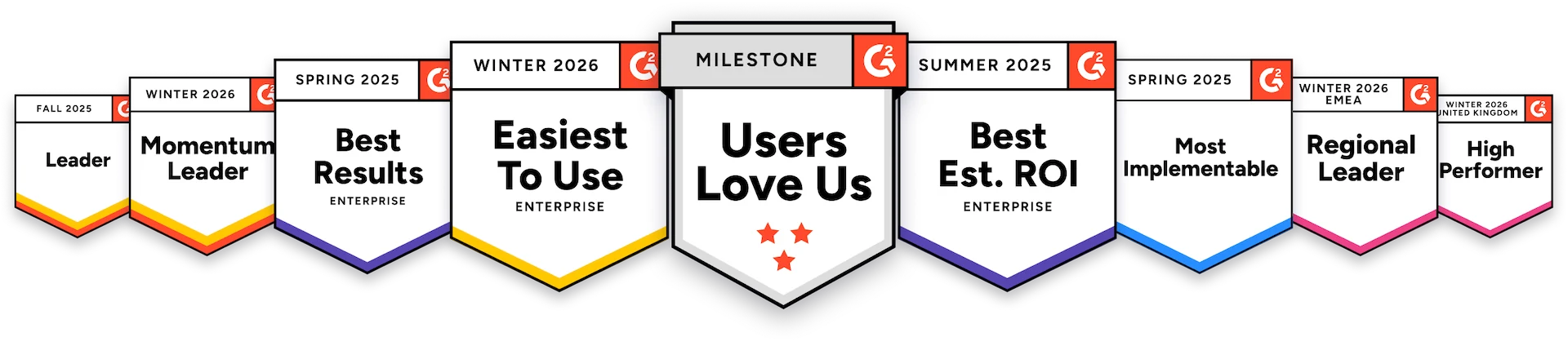Hybrid work models: How to choose the best fit for your organization
Discover hybrid work model types, their benefits and challenges, and how to pick the best model for your organization.

To find the right hybrid work model for your organization, you need to assess your hybrid readiness, engage stakeholders, define key criteria, and compare possible options using a structured process. From fully flexible and remote-first setups to fixed schedules and rotational approaches, each model has its own strengths and weaknesses. Selecting the best option isn’t just about enabling flexibility, but about finding a model that aligns with your people, operations, and long-term hybrid strategy.
Key takeaways:
- There’s no one-size-fits-all hybrid model. Each model serves different organizational needs and team dynamics and comes with different pros and cons.
- The right model supports both business outcomes and employee satisfaction through thoughtful design and ongoing adaptation.
- A well-informed choice requires a thorough assessment of organizational readiness, operational realities, and the trade-offs of each model.
What are hybrid work models?
Hybrid work models are flexible working arrangements that blend remote work with in-office presence. They can be tailored around organizational needs and team preferences to strike a balance between supporting productivity, flexibility, and employee well-being and meeting business objectives. With hybrid work being more than just a trend, hybrid work models have become the choice of the future. They are designed for today’s multi-generational workforce, support work-life balance through flexible scheduling, and help businesses attract and retain top talent.
How do hybrid work models differ from traditional setups?
Positioned between fully remote and fully office-based models, hybrid work offers a middle ground, allowing employees to work from different locations for maximum productivity. That might mean coming into the office for collaboration or meetings and working from home when deep focus is needed. Some companies assign specific in-office days, while others give employees the freedom to choose when they want to come in. However, this new level of freedom and flexibility creates new requirements for team management, leadership skills, trust, and employee engagement.
For a hybrid work model, the values of trust and reliability are particularly important. I need to have confidence that my employees will work reliably at home, even though I'm not standing right behind them looking over their shoulder.
– Nicole Kopp, Founder at GoBeyond
What are the different types of hybrid work models?
There are four main hybrid work models organizations can choose from: flexible hybrid model, fixed hybrid model, remote-first hybrid model, and office-first hybrid model.
Flexible hybrid model
Also known as “hybrid at will”, this model gives employees the freedom to choose when and where they work—at home, in the office, or anywhere in between. It’s the most employee-driven option and allows for true personalization of the workday, often including flexitime.
Pros
- Encourages autonomy, trust, and flexibility.
- Adapts easily to different lifestyles and working styles.
- Boosts productivity by aligning with individual peak performance times.
Cons
- Can make team coordination and scheduling more difficult.
- May reduce cohesion and informal collaboration.
- Requires solid digital infrastructure and proactive management.
Fixed hybrid model
The fixed hybrid model assigns specific in-office days for employees, usually based on company needs, team dynamics, or project cycles. It’s more structured and ensures regular face-to-face time.
Pros
- Supports teamwork through predictable in-person collaboration.
- Simplifies scheduling and space planning.
- Reinforces a consistent routine and work rhythm.
Cons
- Offers less flexibility, which might not suit all employees.
- Commute obligations can create stress or dissatisfaction.
- Limits the talent pool to those within commuting range.
Remote‑first hybrid model
In the remote-first hybrid model, remote work is the default option, with occasional office visits. It's ideal for companies embracing distributed teams and digital-first operations.
Pros
- Cuts costs on office space and utilities.
- Opens hiring to a wider, more diverse talent pool.
- Gives employees more control over their environment and schedule.
Cons
- Can hinder spontaneous collaboration and team bonding.
- Makes maintaining company culture more challenging.
- May reduce access to in-house resources or equipment.
Office‑first hybrid model
The office-first hybrid model sets the office as the primary work location, with some flexibility for remote days. This model is often used by companies where many employees hold roles that benefit from direct interactions and on-site resources.
Pros
- Strengthens team dynamics and workplace culture.
- Makes performance management more straightforward.
- Provides easy access to tools, resources, and colleagues.
Cons
- Reduces appeal to candidates seeking more freedom.
- Increases operational and facilities costs.
- Risks employee dissatisfaction if flexibility is limited.

Examples and variations of hybrid work models
Beyond the four main types, organizations often adapt hybrid setups into individual variations that fit their culture, workflows, and space constraints. Variations like the rotational model or team-designated schedules show how hybrid work can be customized to balance flexibility, collaboration, and resource efficiency.
Rotational hybrid model
In the rotational hybrid model, employees rotate between working remotely and in-office on a weekly or biweekly basis, while everyone gets equal access to the benefits of both work models.
Pros
- Fairly distributes in-office time and remote perks.
- Adapts well to project timelines or group needs.
- Refreshes the work environment regularly.
Cons
- Frequent switching may disrupt workflows and focus.
- Requires careful planning and coordination.
- Can lead to friction in resource allocation and logistics.
Team-designated hybrid model
Also referred to as “in-office days for teams”, this model assigns specific in-office days (or weeks) to entire teams or departments. For example, the Marketing team comes in on Tuesdays and Thursdays.
Pros
- Ensures teams are in sync and can collaborate in person.
- Supports culture-building through group presence.
- Allows for easier scheduling at team level.
Cons
- Less flexibility for individual preferences.
- Office may be underused or overcrowded depending on the schedules of different teams.
- May be complex to coordinate cross-functional teams.
One week per month on-site
This setup requires all employees to work on-site for one full week each month, while the remaining weeks are remote or flexible. The designated week is usually the same each month (e.g., the first or last week), which helps establish consistency.
Pros
- Promotes in-person collaboration and strengthens team relationships.
- Helps maintain company culture through regular, scheduled office time.
- Gives employees predictability while still offering three remote weeks per month.
Cons
- Office space may sit unused for most of the month.
- Risk of overcrowding during the designated in-office week if not well-managed.
- Less flexible than some models for employees with personal schedule constraints.
Half-day system
This model splits the workday between home and office. Half of the day is spent on-site, the other half remotely in an attempt to blend daily in-person interaction with personal flexibility.
Pros
- Helps manage personal tasks and responsibilities.
- Offers a bit of both environments in a single day.
- Keeps team engagement through regular touchpoints.
Cons
- Transitioning between locations can interrupt workflows.
- Scheduling meetings becomes more complex.
- Office space may be largely unused during parts of the day.
50:50 hybrid model
Employees split their time evenly between remote and on-site work—typically working half the week in the office and half remotely.
Pros
- Provides equal opportunities for collaboration and focused remote work.
- Helps reduce commute fatigue without sacrificing in-person engagement.
- Encourages dynamic and efficient office space usage.
Cons
- May create challenges in aligning individual schedules.
- Requires strong planning to avoid inefficiencies.
- Not ideal for those preferring either full in-office or fully remote roles.
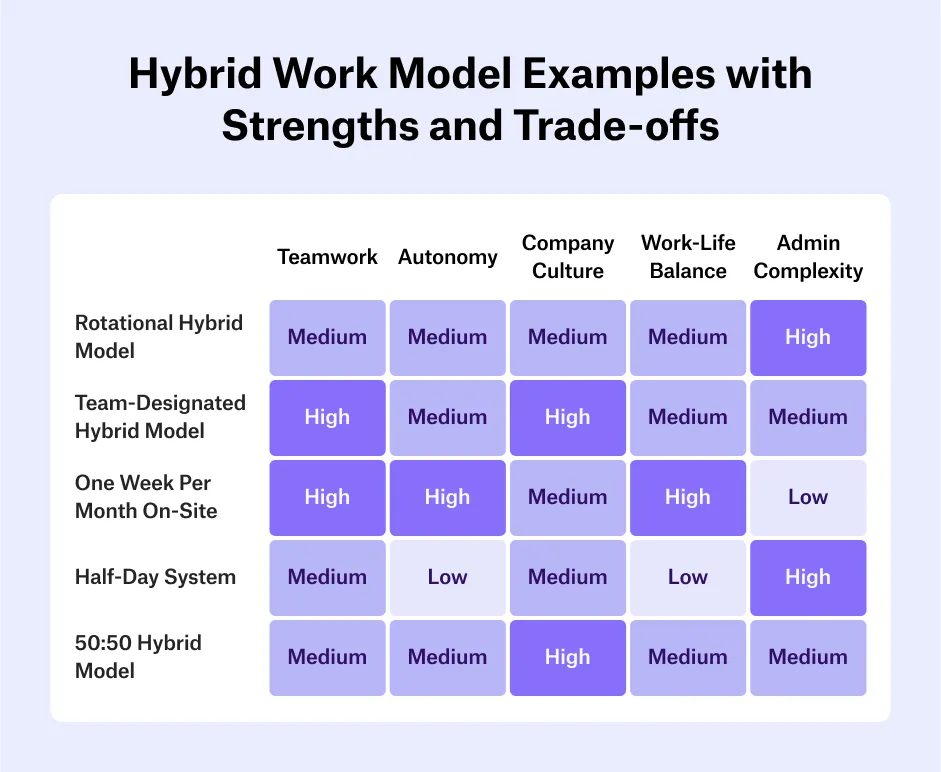
How do I choose the right hybrid model?
Selecting a hybrid model for your organization should follow a clearly structured step-by-step process. You need to examine your hybrid work readiness, bring the right people into the decision-making process, identify what matters most in a hybrid setup, and systematically compare your options to make an informed decision.
1. Assess your hybrid work readiness
Carefully review your infrastructure, technology, management practices, and employee sentiment. Key factors to evaluate include:
- Technology: Do employees have secure access to necessary tools and robust IT support?
- Roles & tasks: Which roles are suitable for remote versus in-office work?
- Company culture: Are principles like trust, communication, and accountability firmly established?
- Policies & compliance: Are there guidelines for flexible work, data security, and legal considerations?
- Employee preferences: Survey team members for input on ideal work arrangements.
2. Engage key stakeholders and establish decision-making roles
The decision which hybrid work model to choose should involve multiple stakeholders across different levels of the organization, including:
- Executive leadership: The leadership team sets the overall vision and strategic priorities.
- HR & People teams: People teams guide policy design, diversity, and compliance.
- Department heads & team leads: Team leads and department heads can provide essential insights on functional requirements and day-to-day realities.
- IT teams: The IT department needs to assess and safeguard the technical readiness for hybrid work.
- Facility and workplace managers: Workplace and facility managers are in charge of space planning and office operations and determine if the available physical office space matches the requirements linked to the chosen model.
- Employee representatives: Employee feedback is crucial to ensure the hybrid work model matches actual workforce needs and will support a productive, healthy, and happy workforce.
3. Define and prioritize your selection criteria
Determine the factors that are most important for your organization when choosing a hybrid model and assign weights to each factor based on its relative importance in the broader organizational context. This could be:
- Organizational goals: Define which objectives are most important (e.g., productivity, innovation, cost efficiency) and should be supported by the chosen model.
- Team dynamics: Go through the different departments or functions and define those with unique collaboration needs.
- Customer requirements: Factor in any on-site client or customer interaction expected from certain roles.
- Facility constraints: Consider aspects like office size, location, and capacity to determine whether your facilities support rotating or flexible schedules or if a more structured approach is needed.
- Employee well-being & inclusion: Different employees have different needs. Make sure to address the needs of all members of your workforce, including team members from different generations.
4. Use a decision matrix to compare and score hybrid models
Create a table with different hybrid work models as rows and the key considerations (factors) as columns (or vice versa) before going through the actual assessment.
- Assess different options: Create a short list of viable hybrid models and specify the characteristics that align with your overall organizational goals, processes, and values.
- Score and compare the different models: Assign points to the different models, aggregate scores, and get qualitative feedback from your teams on the different options.
- Analyze and choose your top option: Review the results and analyze the strengths and weaknesses of each option to identify the model that best aligns with your organization's goals, values, and needs.
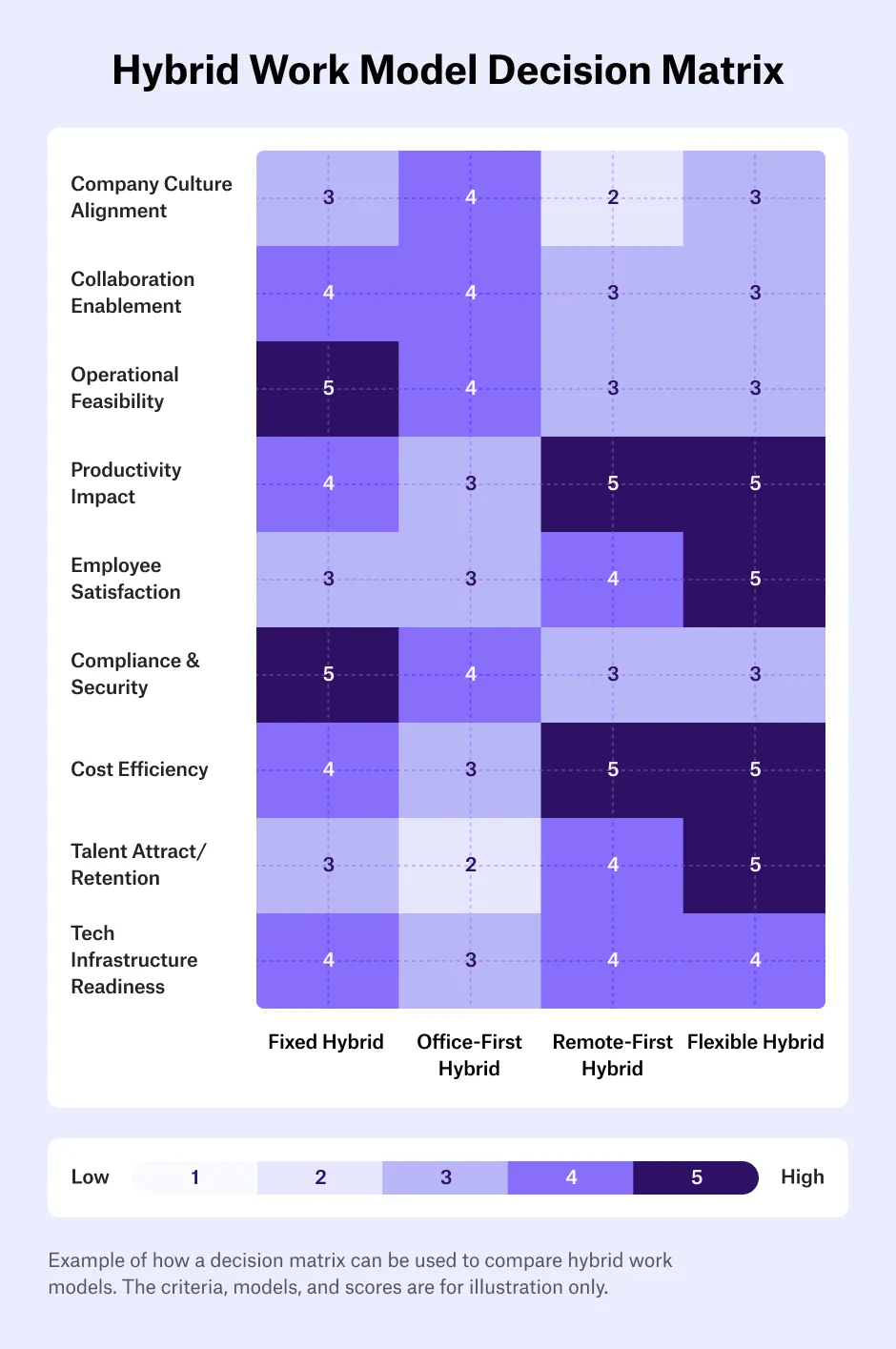
Conclusion: Choosing the right hybrid work model is key
There’s a multitude of different hybrid work models to choose from, ranging from remote-first to fully flexible to fixed in-office days. Businesses need a structured selection process that includes assessing your hybrid readiness, involving the right stakeholders, defining your selection criteria, and using a decision matrix to evaluate the different options and ultimately finding the best fit.
However, successful hybrid work adoption doesn’t end with choosing a hybrid model. It also requires setting clear schedules and policies, equipping leaders to lead effectively in a hybrid setup, and implementing the right tools to keep everything running smoothly. Read on as we explore these steps one by one in the upcoming chapters of this guide.
Hybrid Work Model FAQs
What is the key to a successful hybrid work model?
A successful hybrid work model is built on intentional design. It aligns with both business goals and employee needs, supported by clear policies, leadership buy-in, smart tech tools, and a culture of trust. Regular feedback and flexibility are essential to make the model work in the long run.
What are the disadvantages of the hybrid work model?
Hybrid work can introduce challenges like miscommunication, employee isolation, uneven access to opportunities, and complex scheduling. Without clear expectations and strong coordination, it may lead to disengagement or micromanagement. These issues can be mitigated with thoughtful planning, inclusive practices, and the right digital infrastructure.
How do I know which hybrid work model is the right fit for my organization?
The right model depends on your team's roles, workflows, flexibility needs, and existing physical workspace. Start by assessing hybrid readiness, defining criteria, involving stakeholders, and using a decision matrix to compare options. The best-fit model will balance organizational priorities with the work styles and expectations of your employees.
What are common mistakes to avoid when implementing a hybrid work model?
Common pitfalls include rushing into a model without feedback or prior investigation into employee preferences and needs, neglecting to set clear policies, or underestimating the need for leadership training and digital tools. A lack of structure or fairness between remote and in-office employees can also cause hybrid work models to fail.
How can I adapt my hybrid work model over time as my organization evolves?
Regularly collect feedback, track outcomes, and stay open to adjusting schedules, tools, or policies as your business needs shift. Hybrid work isn’t static. Instead, your model should evolve alongside your team’s expectations, company growth, and external trends to remain effective and relevant.
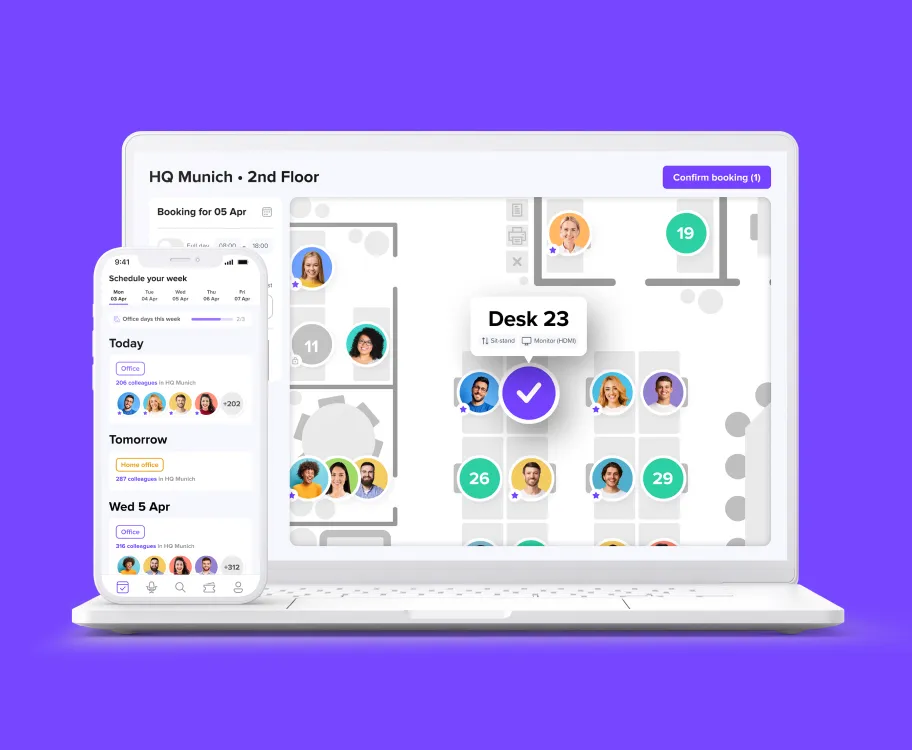
Manage your hybrid work model with deskbird
- Book desks, rooms, and parking spots without the chaos
- Align teams around shared in-office days to boost collaboration
- Use real-time data to optimize office usage and avoid empty desks
Trusted by 100,000+ employees worldwide